In this module, I prepared information for teachers to communicate expectations for a flipped, blended training session. I also revisited my professional network and methods for continuing my professional learning.
.png?timestamp=1475514405449)
Materials on This Page
- Screen Cast Walking Participants Through Pre-Session Tasks
- Pre-Session Action Item Checklist for Participants
- Pre-Session Participant Survey
- Video to Preview the Training Topic
- My Personal Learning Network Infographic
ScreenCast to Walk Participants Through Pre-Conference Action Items
Pre-Session Action Items for Teachers - A Handy Checklist With Links
I'lll send out a pre-training survey in the confirmation message for the training. The survey will serve as a preliminary needs analysis to inform differentiation and scaffolding needed for attendees to gain value and experience success.
The video below will be sent with the confirmation
eMail to preview the training topic.
Provide a description of an activity or activities related to the screencast or video that will occur during the face to face meeting.
I created a pre-session screen cast, and an action item checklist, that directs teachers to do the tasks related to setting up the online accounts needed for the session. We want to be able to jump right into the content and having teachers ready to access their accounts at the start of the first session will save us a lot of F2F time.
There are some teachers who will need less explicit direction on the use of the tools to develop instructional content for their students. They are likely to explore the tools on their own before the session and during the session I can set them to work independently while I provide explicitly modeled instruction to those who need it. Boom! we've just differentiated the session.
Make sure to explain how the quality of engagement increases as a result of accessing content/information prior to the face to face learning experience.
Differentiated sessions are both the most requested and least addressed feature of professional learning sessions. This is particularly true for sessions using technology. I want for everyone to work just beyond their comfort level and that is quite challenging when modeling tech tools. Providing teachers access to tools before the session opens up the ability to explore and familiarize themselves with various applications. In the session, I will provide rubrics and exemplars so that those who can work independently have the opportunity to do so. This frees up time to for me to circulate and focus on keeping anxiety levels low among those less comfortable with new technologies.
I created a pre-session screen cast, and an action item checklist, that directs teachers to do the tasks related to setting up the online accounts needed for the session. We want to be able to jump right into the content and having teachers ready to access their accounts at the start of the first session will save us a lot of F2F time.
There are some teachers who will need less explicit direction on the use of the tools to develop instructional content for their students. They are likely to explore the tools on their own before the session and during the session I can set them to work independently while I provide explicitly modeled instruction to those who need it. Boom! we've just differentiated the session.
Differentiated sessions are both the most requested and least addressed feature of professional learning sessions. This is particularly true for sessions using technology. I want for everyone to work just beyond their comfort level and that is quite challenging when modeling tech tools. Providing teachers access to tools before the session opens up the ability to explore and familiarize themselves with various applications. In the session, I will provide rubrics and exemplars so that those who can work independently have the opportunity to do so. This frees up time to for me to circulate and focus on keeping anxiety levels low among those less comfortable with new technologies.
Professional Learning Network Overview
There are a seemingly endless supply of professional networks out there. In addition to the face-to-face networks that grow organically from the work we do, trainings we attend, and committees in which we participate, we can join online communities very easily. There are also opportunities to merge face-to-face and online communities. Last year, I housed resources in Edmodo for a training event and walked teachers through using the platform to network, share, and build their own resource collection.
The graphic below shares information about one of my favorite groups to use for instruction and assessment resources to be delivered online. The curation tool has been my go-to for collecting and saving anything and everything in my personal and professional life.
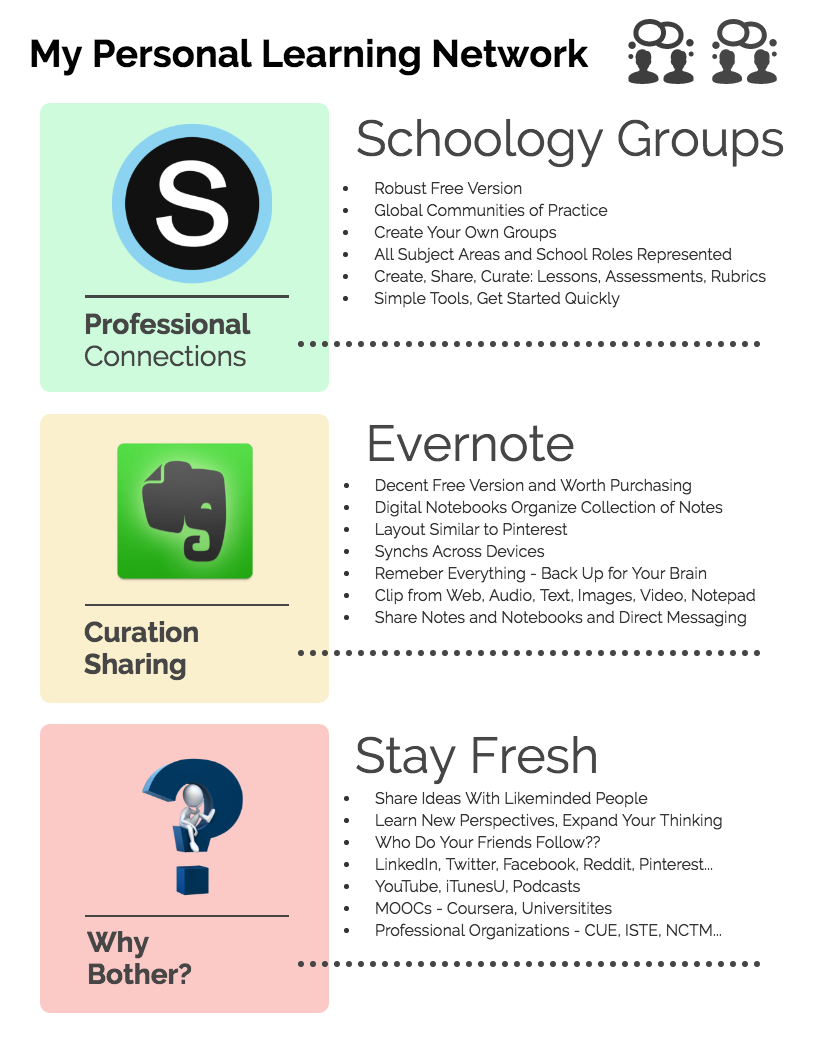
Professional Learning Models: Module Reflection
I am a big fan of flipped models! There are so many things that I can do in a flipped model that are challenging in a F2F setting. Here are a few:
- Pre-Assessment: I can find out what my participants know and what facets of the topic are most interesting to them. I can also find out if they have any concerns that they might not voice otherwise. Making the pre-assessment anonymous can be a great way to provide a safe space for honest input.
- Front Load Content: It is easy to make the mistake of assuming a certain level of understanding or prior knowledge among our participants about a topic. Flipping allows us to front load information and direct the learner's attention in a way that ensures everyone starts from a common understanding. Jargon can be defined as well, making everyone who attends feel more connected to the topic.
- Save Time: I have NEVER had enough time in any session to get to all the material that I have planned. By flipping, I can save time on things like introductions by having everyone participate in an activity such as contributing to a shared slide deck to into themselves. I have used virtual parking lots (gDoc shared with everyone) to collect questions. I keep an eye on it and decide if the question is worth stopping the session to address or address it later when we debrief the day. Virtual parking lots allow me to answer the question in writing and provide additional resources as well (links and such).
The first thing I would do is to ensure that everyone understands why we are flipping PDs or meetings. People are more likely to comply with requests to work before the meeting if they understand the benefit AND the benefit is delivered. If saving time is a benefit then I will make sure that teachers understand that and that we do save time by flipping the meeting (one less meeting per quarter, for example).
Next, I need to be sure that everyone is able to understand the tasks due before the meeting. Then I need to provide resources for successful completion. Flipping the PD or meeting will totally freak some people out. I can make it feel less stressful by creating a screen cast that walks them through the steps for each task. Teachers can use the screen cast as a help video for reference if they get stuck.
I would also devise a non-threatening process for verifying completion and offering help to non-completers a day or two before the session. Something like a GoogleForm survey that they can use like a checklist for task completion and as a method to provide feedback, ask questions, and express concerns in non-threatening environment.