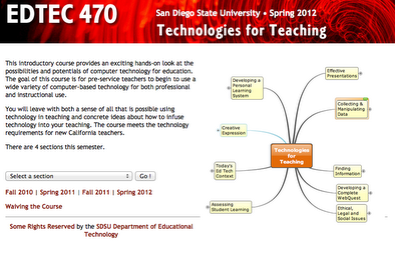 I based the sample syllabus found below on the syllabus for the online
course, Technologies for Teaching, offered by San Diego State
University. I've worked in the course for Dr. Dodge and Dr. Wang
since 2009 as a graduate assistant. The syllabus below is a modified
version of the original and reflects changes to the syllabus I'd make
were I the instructor.
I based the sample syllabus found below on the syllabus for the online
course, Technologies for Teaching, offered by San Diego State
University. I've worked in the course for Dr. Dodge and Dr. Wang
since 2009 as a graduate assistant. The syllabus below is a modified
version of the original and reflects changes to the syllabus I'd make
were I the instructor.
In my work as a G.A., I created a Google Site to provide additional support to students with their projects. The site includes a screen cast to help students navigate the LMS, rubrics, and tutorials for the tools used in projects.
EDTEC 470 – Technologies for Teachers
This course is designed to prepare pre-service teachers to be
effective users of technology in their teaching. The class focuses on
current technologies and strategies used in today's classrooms and
also covers future advances that will likely impact teachers sometime
soon. You will leave this course armed with new skills in several
computer applications, but more importantly you will leave feeling
confident and empowered to use technology to enhance your future
teaching. The standards-based projects you create individually and in small groups can be used in your future classrooms.
Instructor
|
Denise Henry, M.A. Office: Building 1 Room 1 |
|
Course Goals
At the completion of this course, you will be able to:
Develop a web site to present yourself as a teacher, display professional work, and communicate expectations to students and parents.
Design standards-based lessons and supplements that allow your learners to express themselves creatively.
Use a variety of tools to present information in the classroom.
Formatively and summatively assess student learning with software tools.
Describe leading edge examples of technology integration and put them in the context of generational differences and global trends.
Efficiently preform web searches to locate resources for use in the classroom.
Explain legal, social and ethical issues around copyright, fair use, internet safety and digital citizenship and apply copyright knowledge to projects you create.
Develop a personal system for finding, organizing, sharing and remembering information vital to your ongoing growth as a professional.
Design and develop a complete, standards aligned, web-based lesson that engages learners in higher-order thinking.
Prerequisites
You will need to be familiar with intermediate word processing and basic skills using email and the web. If you are not familiar with these please speak with your instructor about how to get up to speed.
Required Equipment
Access to a computer with reliable internet access and a headset with a built-in microphone is required to participate in class discussions and complete assignments.
Required Software
There is no need to purchase software
for this course. All of the applications used offer a free trial
period that allows ample time for assignment completion.
Please
use Firefox,
Google
Chrome, or Safari
to access the online classroom. Use the links found on each page to
make sure that you are running the latest version of your internet
browser.
Students in EDTEC 470 are expected to...
Attend and participate in classes. In-class activities, discussion, group work and demonstrations are important for applying educational technology concepts and methods and will contribute to your course participation grade. Our discussions will maintain a professional, collegial tone to insure equality and respect in our class. EDTEC 470 is a class for teachers, so you will be expected to participate as a professional.
Please be on time for class. Latecomers are distracting to all of us.
If you need to miss a class, you should let your
instructor know as soon as possible via email.
When you miss a
class, you are responsible for making up any missed work and viewing
the archived class session in Blackboard.
Please visit the
course schedule and read through the materials and assignments for
the class you have missed. Contact a peer or the instructor with any
questions you might have about the content you missed. Speak more
with your instructor if you should need an extension on an assignment
due to your absence.
Assignments
|
Academic Integrity
Students in EDTEC 470 are aspiring teachers and are expected to apply the knowledge gained in this course surrounding fair use and copyright infringement to the creation of their projects.
Students with Special Needs
Students with special needs should speak with the instruction privately during the first week of class via email and / or contact Student Disability Services at San Diego State University at http://www.sa.sdsu.edu/sds/index.html.
Grading
|
Please keep in mind the following definitions of grading standards from the General Catalog:
The bottom line is this: A's are reserved for exemplary performance that goes beyond expectations.
|